
Part I assumes that you either have a Linux system running or are looking into getting a Linux
system. Chapter 1, ‘‘Starting with Linux Shells,’’ describes the parts of a total Linux system and shows how the shell fits in. After learning the basics of the Linux system, this section
continues with:
■ Using a terminal emulation package to access the shell (Chapter 2)
■ Introducing the basic shell commands (Chapter 3)
■ Using more advanced shell commands to peek at system information (Chapter 4)
■ Working with shell variables to manipulate data (Chapter 5)
■ Understanding the Linux filesystem and security (Chapter 6)
■ Knowing how to use the Linux editors to start writing shell scripts (Chapter 7)
In Part II, you’ll start writing shell scripts:
■ Learn how to create and run shell scripts (Chapter 8)
■ Alter the program flow in a shell script (Chapter 9)
■ Iterate through code sections (Chapter 10)
■ Handle data from the user in your scripts (Chapter 11)
■ See different methods for storing and displaying data from your script (Chapter 12)
■ Control how and when your shell scripts run on the system (Chapter 13)
Part III dives into more advanced areas of shell script programming:
■ Create your own functions to use in all your scripts (Chapter 14)
■ See different methods for interacting with your script users (Chapter 15)
■ Use advanced Linux commands to filter and parse data files (Chapter 16)
■ Use regular expressions to define data (Chapter 17)
■ Learn advanced methods of manipulating data in your scripts (Chapter 18)
■ See how to generate reports from raw data (Chapter 19)
In Part IV, you’ll get to see how to write shell scripts using some of the alternative shells available
in the Linux environment:
■ Write scripts for the ash or dash shells (Chapter 20)
■ See how writing scripts in the tcsh shell is different (Chapter 21)
■ Work with floating-point numbers in the ksh93 shell (Chapter 22)
■ Use advanced network and math features in the zsh shell (Chapter 23)
system. Chapter 1, ‘‘Starting with Linux Shells,’’ describes the parts of a total Linux system and shows how the shell fits in. After learning the basics of the Linux system, this section
continues with:
■ Using a terminal emulation package to access the shell (Chapter 2)
■ Introducing the basic shell commands (Chapter 3)
■ Using more advanced shell commands to peek at system information (Chapter 4)
■ Working with shell variables to manipulate data (Chapter 5)
■ Understanding the Linux filesystem and security (Chapter 6)
■ Knowing how to use the Linux editors to start writing shell scripts (Chapter 7)
In Part II, you’ll start writing shell scripts:
■ Learn how to create and run shell scripts (Chapter 8)
■ Alter the program flow in a shell script (Chapter 9)
■ Iterate through code sections (Chapter 10)
■ Handle data from the user in your scripts (Chapter 11)
■ See different methods for storing and displaying data from your script (Chapter 12)
■ Control how and when your shell scripts run on the system (Chapter 13)
Part III dives into more advanced areas of shell script programming:
■ Create your own functions to use in all your scripts (Chapter 14)
■ See different methods for interacting with your script users (Chapter 15)
■ Use advanced Linux commands to filter and parse data files (Chapter 16)
■ Use regular expressions to define data (Chapter 17)
■ Learn advanced methods of manipulating data in your scripts (Chapter 18)
■ See how to generate reports from raw data (Chapter 19)
In Part IV, you’ll get to see how to write shell scripts using some of the alternative shells available
in the Linux environment:
■ Write scripts for the ash or dash shells (Chapter 20)
■ See how writing scripts in the tcsh shell is different (Chapter 21)
■ Work with floating-point numbers in the ksh93 shell (Chapter 22)
■ Use advanced network and math features in the zsh shell (Chapter 23)
Sunday, October 11, 2009
//
Labels:
e books
//
0
comments
//
0 comments to "Linux Bible"
Followers
Disclamier
All the media files and others in this site are used only for sampling purposes.All the files are taken from free servers which doesn't claim any copy rights associated with the files. We have complete control over the site to remove any files which are violating copy rights of an individual organization.If you feel that any content on this website has objectionable content or violating your copyrights,those content shall be promptly removed from our website. Neither we intentionally distribute any copy righted content nor we are aware that they are copyrighted.Advertisements in the site are to generate revenue for the maintenance of the site.We do not encourage any one to distribute or use part or full content on this site.We Strictly oppose piracy. If you have any queries please mail me at gonelazy@in.com
Creative in the Creative World

- Пเღเรђ cђэггу
- Hii myself nimish... i am a computer science engineering student of DIET... my words 2 all my friends is that if you be helpful to others then others will surely be helpful 2 u....urs...Пเღเรђ cђэггуツ
Facebook Badge
My Archive
-
▼
2009
(255)
-
▼
October
(18)
- Norton System works 2009 Premier Edition v12.0 Full
- Mobile Net Switch v3.79 | 4.10 MB
- DSL Speed v5.0
- UNIIX Forouzan Complete Solutions
- Download UNIX Material
- Mein Aur Mrs Khanna (2009) - 1CD - DTH - Rip - MP3...
- Windows Xp & Windows Vista Genuine Makers- 100% Works
- Blue (2009) - 400MB - Pre-DVD - X264 - AAC
- IdPhotos 2008 3.6 Portable
- Comfort Keys Pro 3.6.5.0 Multilanguage Portable
- Universal Document Converter 5.0.909.4130
- Linux Bible
- Evaraina Eppudaina (2009) - 1 Cd-DvdRip - X264 - AAC
- Need for Speed Shift [Full/REPACK]1LinkDL
- Hack RapidShare Time Limit
- The C ++ Programming Language Special 3rd Edition
- Advanced DataStructures by Peter Brass
- C++ Interactive Course
-
▼
October
(18)
Categories
- Anti Virus (17)
- cartoons (1)
- e books (37)
- Games (7)
- Hacks and tricks (2)
- jntu zone (11)
- Movies (145)
- music (31)
- Post Graduation (4)
- Software (88)
- video songs (12)
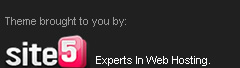












Post a Comment