What is Newfolder.exe?
The real name of this virus is Iddono. This threat copies its file(s) to your hard disk. Its typical file name is Iddono. Then it creates new startup key with name Iddono and value newfolder.exe. You can also find it in your processes list with name newfolder.exe or Iddono.This virus is very difficult to eliminate manually, but you can find solution for removal below.
For Auto Scan Click here
Manual Solution:
1. Search for autorun.inf file. It is a read only file so you will have to change it to normal by right clicking the file , selecting the properties and un-check the read only option
2. Open the file in notepad and delete everything and save the file.
3. Now change the file status back to read only mode so that the virus could not get access again.
4. Autorun
5. Click start->run and type msconfig and click ok
6. Go to startup tab look for regsvr and uncheck the option click OK.
7. Click on Exit without Restart, cause there are still few things we need to do before we can restart the PC.
8. Now go to control panel -> scheduled tasks, and delete the At1 task listed there.
Step2:
1. Click on start -> run and type gpedit.msc and click Ok.
2.
3. If you are Windows XP Home Edition user you might not have gpedit.msc in that case download and install it from Windows XP Home Edition: gpedit.msc and then follow these steps.
4. Go to users configuration->Administrative templates->system
5. Find “prevent access to registry editing tools” and change the option to disable.
6. Opening the gate of castle: Group Edit Policies
7. Once you do this you have registry access back.
Step3:
1. Click on start->run and type regedit and click ok
2. Go to edit->find and start the search for regsvr.exe,
3. Launch the attack in the heart of castle: registry search
4. Delete all the occurrence of regsvr.exe; remember to take a backup before deleting. KEEP IN MIND regsvr32.exe is not to be deleted. Delete regsvr.exe occurrences only.
5. At one ore two places you will find it after explorer.exe in theses cases only delete the regsvr.exe part and not the whole part. E.g. Shell = “Explorer.exe regsvr.exe” the just delete the regsvr.exe and leave the explorer.exe
Step4:
1. Click on start->search->for files and folders.
2. Their click all files and folders
3. Type “*.exe” as filename to search for
4. Click on ‘when was it modified ‘ option and select the specify date option
5. Type from date as 1/31/2008 and also type To date as 1/31/2008
6. Seek and destory enemy soldiers: the search option
7. Now hit search and wait for all the exe’s to show up.
8. Once search is over select all the exe files and shift+delete the files, caution must be taken so that you don’t delete the legitimate exe file that you have installed on 31st January.
9. Also selecting lot of files together might make your computer unresponsive so delete them in small bunches.
10. Also find and delete regsvr.exe, svchost .exe( notice an extra space between the svchost and .exe)
Step5:
1. Now do a cold reboot (ie press the reboot button instead) and you are done.
Monday, August 10, 2009
//
Labels:
Anti Virus
//
0
comments
//
0 comments to "How To Remove Newfolder.exe Virus?"
Followers
Disclamier
All the media files and others in this site are used only for sampling purposes.All the files are taken from free servers which doesn't claim any copy rights associated with the files. We have complete control over the site to remove any files which are violating copy rights of an individual organization.If you feel that any content on this website has objectionable content or violating your copyrights,those content shall be promptly removed from our website. Neither we intentionally distribute any copy righted content nor we are aware that they are copyrighted.Advertisements in the site are to generate revenue for the maintenance of the site.We do not encourage any one to distribute or use part or full content on this site.We Strictly oppose piracy. If you have any queries please mail me at gonelazy@in.com
Creative in the Creative World

- Пเღเรђ cђэггу
- Hii myself nimish... i am a computer science engineering student of DIET... my words 2 all my friends is that if you be helpful to others then others will surely be helpful 2 u....urs...Пเღเรђ cђэггуツ
Facebook Badge
My Archive
-
▼
2009
(255)
-
▼
August
(51)
- Microsoft Activator 2009
- The Complete English Grammar Series (e-learning)
- WavePad Masters Edition Audio Editing v 3.05 + Keygen
- Shadow (2009) - 1CD - PDvD Rip - XviD - 700MB
- Google Earth Plus 5.0.11733.9347 – Original Latest...
- NuGen Audio Complete Master Edition VST v1 0
- Morpheus Photo Animation Suite v3.1.0
- Anjaneyulu (2009) Movie Online
- Download DotnetFx3.0
- Download Nokia PC Suite 7.1.30.9
- Download Dreamweaver CS4 Portable 10.0.0.4117
- Download Visual Basic .NET At Work Builiding 10 En...
- Download Windows Live XP Ultimate
- Download New Windows Vista Gadgets
- Free Macromedia Studio 8 - Flash + Dreamweaver + F...
- Glary Utilities v2.15.0.728 Professional Edition F...
- Veedokkade (2009) Dvd Rip Download
- Software Collection Pack | 3.65 Gb
- Download Theme Manager 3.0
- How To Remove Newfolder.exe Virus?
- Diary (2008) DvdRip Download
- Ee Pattanathil Bhootham - Malayalam Movie
- Opera 10.0 Beta 1
- Object Oriented Programming Through C
- Advanced MS-DOS Programming By Ray Duncan
- A Programmer's Guide to Java SCJP Certification By...
- Oracle SQL Programming -O Reilly
- Download Zoom Player V7
- Download Spy Emergency 2009
- Download Theme Manager 3.0
- Download PCMagazine August 2009
- Download Macworld September 2009
- Download Sleep Moon Xpress
- Download GRE Big Book
- Download Advanced X Video Converter 5.0.5
- Download Norton Internet Security 2010 17.0.0.65 Beta
- Download Kaspersky Antivirus For Workstations 8.0....
- Download AVG Internet Security 8.5
- Download Webroot Spy Sweeper 6.1
- AMD’s chipset to support Microsoft Windows 7
- Download Windows 7 Themes
- Windows XP SP3 June 2009 [Geniune - Untoutched]
- 100000 Universal Drivers.....
- Microsoft Windows Vista Only 80 mb
- Susteen DataPilot 5.6.2.7
- Koncham Ishtam Koncham Kashtam (2009) DVDRip
- PC Telephone v6.0
- NOD 32 with FIX 31days left upto 2050!
- Love Aaaj Kal (2009) Pdvd Rip Download
- Ulead VideoGraphics Lab 1.00.0027 (Portable)
- Malwarebytes' Anti-Malware v1.38 Full-RETAIL VERSION
-
▼
August
(51)
Categories
- Anti Virus (17)
- cartoons (1)
- e books (37)
- Games (7)
- Hacks and tricks (2)
- jntu zone (11)
- Movies (145)
- music (31)
- Post Graduation (4)
- Software (88)
- video songs (12)
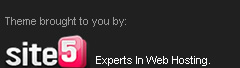









Post a Comment