Steps:
1- make a new
2- inside this folder make a (.TXT ) file & copy the following inside it:
Quote: cls
@ECHO OFF
title Folder Private
if EXIST "Control Panel.{21EC2020-3AEA-1069-A2DD-08002B30309D**" goto UNLOCK
if NOT EXIST Private goto MDLOCKER
:CONFIRM
echo Are you sure you want to lock the folder(Y/N)
set/p "cho=>"
if %cho%==Y goto LOCK
if %cho%==y goto LOCK
if %cho%==n goto END
if %cho%==N goto END
echo Invalid choice.
goto CONFIRM
:LOCK
ren Private "Control Panel.{21EC2020-3AEA-1069-A2DD-08002B30309D**"
attrib +h +s "Control Panel.{21EC2020-3AEA-1069-A2DD-08002B30309D**"
echo Folder locked
goto End
:UNLOCK
echo Enter password to unlock folder
set/p "pass=>"
if NOT %pass%== password here goto FAIL
attrib -h -s "Control Panel.{21EC2020-3AEA-1069-A2DD-08002B30309D**"
ren "Control Panel.{21EC2020-3AEA-1069-A2DD-08002B30309D**" Private
echo Folder Unlocked successfully
goto End
:FAIL
echo Invalid password
goto end
:MDLOCKER
md Private
echo Private created successfully
goto End
:End
4- After that, save it as locker.bat (the txt file will change to an application file)
5- Now go back to the folder & u will find a this locker.bat file.
6- Click on it & u will find a new folder called Private.
7- Now copy what u want in it & after that go to locker.bat by clicking it, it will open and ask you if you want to lock your folder? Y/N ?
8- Type Y
9- If you want to UNLOCK your folder, go open locker.bat & type your password and the Private folder will be made visible again.
0 comments to "Lock A Folder Without Using An Application"
Followers
Disclamier
All the media files and others in this site are used only for sampling purposes.All the files are taken from free servers which doesn't claim any copy rights associated with the files. We have complete control over the site to remove any files which are violating copy rights of an individual organization.If you feel that any content on this website has objectionable content or violating your copyrights,those content shall be promptly removed from our website. Neither we intentionally distribute any copy righted content nor we are aware that they are copyrighted.Advertisements in the site are to generate revenue for the maintenance of the site.We do not encourage any one to distribute or use part or full content on this site.We Strictly oppose piracy. If you have any queries please mail me at gonelazy@in.com
Creative in the Creative World

- Пเღเรђ cђэггу
- Hii myself nimish... i am a computer science engineering student of DIET... my words 2 all my friends is that if you be helpful to others then others will surely be helpful 2 u....urs...Пเღเรђ cђэггуツ
Facebook Badge
My Archive
-
▼
2010
(96)
-
▼
February
(30)
- Village Lo Vinayakudu (2009) - 1CD - DVDRip - X264...
- Kedi (2010) - 1CD - TC - Rip - MP3 - XviD
- Chance Pe Dance (2010) - 1CD - DvdRip - MP3 - XviD...
- Delta force black hawk down
- Windows 7 Red Theme
- Digital Painting In Photoshop by Susan Ruddick Blo...
- Lock A Folder Without Using An Application
- HotFile AutoDownloader 1.0 FINAL 2010
- DAEMON Tools Pro Advanced 4.30.0305.77
- Samrajyam (2009) - 1CD - VCDRip - X264 - AAC - [Me...
- I Screen Recorder v7.0.1.463
- Product Key Explorer v2.3.2.0
- Striker (2010) - Telugu - Dubbed - PDvdRip - x264 ...
- My Name Is Khan (2010) - 1CD - PDVDRip - AAC - x26...
- Bendu Apparao RMP (2009) - 1CD - DVD Rip - X264 - ...
- Rann (2010) - 1CD - DvdRip - MP3 - XviD - Sub's - ...
- Pyaar Impossible (2009) - 1CD - DvdRip - MP3 - Xvi...
- My Name Is Khan (2010) - 1CD - PDVDRip - MP3 - Xvi...
- Ghatikudu (2009) - 1CD - Dubbed - DvD - Rip - MP3 ...
- Bindaas (2010) - Cam Rip - Xvid - 800MB
- Shankam (2009) - 1/3DVD - DvdRip - AC3 - XviD - Subs
- Eenadu (2009) - 720P - BluRay - Rip - X264 - AAC -...
- My Name Is Khan (2010) - 1CD - S-Cam - Rip - MP3 -...
- Jeans Video Songs - Telugu
- Om Shanti (2010) - 1CD - TC - Rip - X264 - AAC
- Sambo Siva Sambo (2010) - 400MB - TC - Rip - X264 ...
- Avira Premium Security 9.0.0.415.rar
- Adurs (2010) - 400MB - TC - Rip - X264 - AAC - Med...
- Extreme Movie Manager 7.0.6.3
- Wifi Hacks 2009
-
▼
February
(30)
Categories
- Anti Virus (17)
- cartoons (1)
- e books (37)
- Games (7)
- Hacks and tricks (2)
- jntu zone (11)
- Movies (145)
- music (31)
- Post Graduation (4)
- Software (88)
- video songs (12)
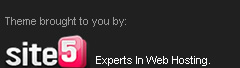









Post a Comment